Cancel Conversion
Cancel Conversion Cancel Conversion
Cancel ConversionCheck out other services:
TikTok Video Downloader
What is TikTok Downloader?
TikTokDL is a powerful TikTok video downloader for anyone who wants to download TikTok videos and save them in a format that's easy to use for further editing and sharing. With TikTokDL, you can download your favorite TikTok content - whether it's dances, challenges, tutorials, or funny clips - and enjoy it offline, anytime and anywhere - no need for an internet connection or access to the TikTok platform. TikTokDL allows you to save videos in high-quality formats, ensuring the best viewing experience on any device. Best of all, TikTokDL is free to use, and there's no need to sign in or create an account. Designed with simplicity and convenience in mind, TikTokDL meets the growing demand for offline access to TikTok content. Whether you're on a smartphone, tablet, or computer, TikTok videos downloaded via this TikTok downloader are easily transferable and ready to be enjoyed across all your devices.
Why to use TikTokDL TikTok Downloader?
TikTokDL Downloader is ad-free and does not require users to sign up to download videos. It is secure, so there is no need to worry about any malware being installed on your computer. TikTokDL ensures a smooth and efficient experience for downloading TikTok videos. It is fast, secure, and accessible to everyone. Additionally, TikTokDL respects user privacy and does not require any installation or providing any personal information. It operates entirely online, so you don't have to worry about downloading unnecessary software or risking your device's security. Visit tiktokdl.cc, paste your desired TikTok video link, and download the content. Since I don't make any money from ads, I would appreciate any donations to cover the server cost of running TikTok to keep it ad-free. Link for donations with Ko-fi: https://ko-fi.com/tiktokdlcc. If you like TikTokDL, please bookmark it and share it.
How to use TikTokDL TikTok Downloader?
- You visit Tiktok.com and find any kind of video that you would like to download. You then copy the video URL from the upper URL bar in your browser or right-click on the video and click "copy link". If you are on an Android phone app or an iPhone app, you click the share icon below the video and then click the copy link button.
- Then, go to tiktokdl.cc website, and paste the copied URL into the input field.
- You can then select additional options that are below the input field:
- Format: You can select the format: MP4 or MP3. If you want to download video and audio, you can choose MP4 format. If you would only like to download audio, you can choose MP3 format.
- Quality: You can select the video or audio quality. For MP4 format, you can choose Best (Full HD), Medium (HD) or Worst video qulity. For MP3 format, you can choose the Best, Medium, or Worst quality.
- Encoding: For MP4 format, you can choose video encoding you prefer. You can choose H264 (Default) or H265. H264 is more widely supported and compatible across almost all devices and software. H265 is the newer encoding, but might not be so widely supported yet.
- You then click the "Download" button to start downloading the video.
- When the video is downloaded, it will be downloaded to your device automatically. If the download did not initiate automatically, press the "Download" button on the "Download Finished" screen. To download another video, click on the "Download another" button.